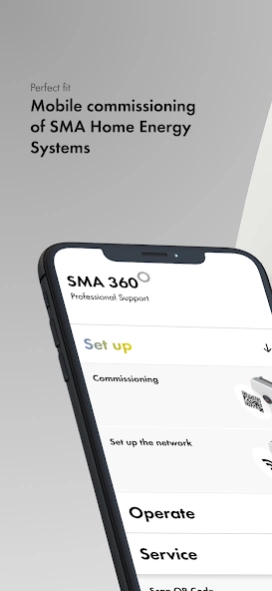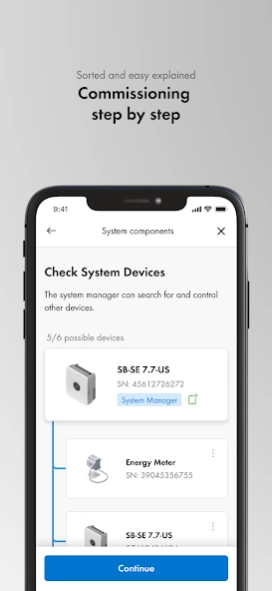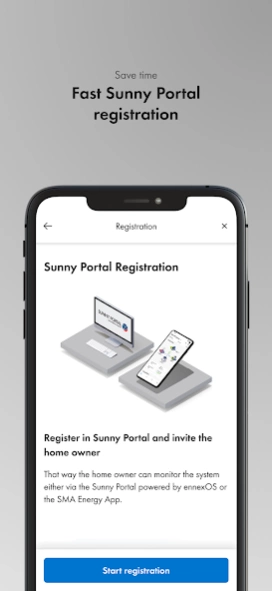SMA 360° 1.10.157
Free Version
Publisher Description
SMA 360° - 360° support for PV solar power professionals
The SMA 360° app offers installers a fast and straightforward commissioning process for SMA Home Energy Systems. Whether it's a basic setup with a single SMA Sunny Boy Smart Energy hybrid inverter or a deluxe configuration featuring up to 5 hybrid inverters, SMA Energy Meter, compatible batteries and rapid shutdown devices, this app streamlines the installation process.
Scan QR code
Say goodbye to the hassle of manually connecting to each inverter's Wi-Fi. Enjoy an easy and seamless connection experience.
Add devices
The SMA 360° app scans for all other Sunny Boy Smart Energy hybrid inverters and SMA Energy Meters, enabling you to effortlessly add them to your system.
System configuration
Set up an entire SMA Home Energy System with a single comprehensive overview.
Portal registration
Directly register the SMA Home Energy System on Sunny Portal, invite the homeowner for monitoring, and guide them to create a Sunny Portal login while also downloading the SMA Energy app.
Supported models for commissioning: SBSE 3.8 - 7.7
In brief: The SMA 360° app is a comprehensive resource to support solar power professionals installing SMA Home Energy Systems.
About SMA 360°
SMA 360° is a free app for Android published in the System Maintenance list of apps, part of System Utilities.
The company that develops SMA 360° is SMA Solar Technology AG. The latest version released by its developer is 1.10.157.
To install SMA 360° on your Android device, just click the green Continue To App button above to start the installation process. The app is listed on our website since 2024-03-14 and was downloaded 2 times. We have already checked if the download link is safe, however for your own protection we recommend that you scan the downloaded app with your antivirus. Your antivirus may detect the SMA 360° as malware as malware if the download link to de.sma.installer is broken.
How to install SMA 360° on your Android device:
- Click on the Continue To App button on our website. This will redirect you to Google Play.
- Once the SMA 360° is shown in the Google Play listing of your Android device, you can start its download and installation. Tap on the Install button located below the search bar and to the right of the app icon.
- A pop-up window with the permissions required by SMA 360° will be shown. Click on Accept to continue the process.
- SMA 360° will be downloaded onto your device, displaying a progress. Once the download completes, the installation will start and you'll get a notification after the installation is finished.